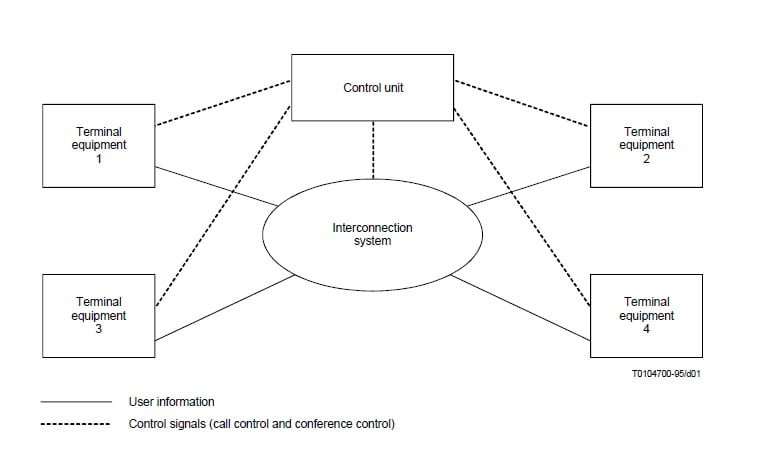
Multimedia Conference Services
Posted on |
Multimedia Conference Services
The multimedia conference services provide real-time transmission of voice together with motion video and/or various types of multimedia information between groups of users in two or more locations. The documents exchanged may contain all information types. When moving pictures are present, their quality must be at least sufficient for the adequate representation of the fluid movements of a small group of participants. The media components used are described in Annex A/F.700 on audiovisual/multimedia services. Media component audio (A.1/F.700) is mandatory, and one or more of the media components video (A.2/F.700), text (A.3/F.700), graphics (A.4/F.700) and still pictures (A.5/F.700) should be present.
Description
General description
A multimedia conference service provides real-time communication between several users in different locations, combining a good audio facility with motion video of participants and/or transmission of multimedia information. The service is applicable to companies’ private conference rooms as well as to public-access conference rooms for hire on an occasional basis. It is applicable to a variety of types of multimedia conference terminals such as:
- dedicated studios equipped for multimedia conferences;
- multipurpose meeting rooms used only part-time for teleconferencing;
- portable or roll-about equipment which can be moved from one room to another to provide temporary service;
- terminal equipment for individual participants, e.g. microcomputer based terminals.
The service is bi-directional via telecommunication networks, and provides for interconnection of two or more multimedia conference terminals on an equal basis. Other types of terminals may be added to the conference, such as videotelephones or even plain telephones; although they will usually have some limitations on the capability to send and receive all the different types of information used in a multimedia conference call, they will at least be able to exchange speech allowing their users to take part in the discussion; this is described in clause 8 on intercommunication.
When the conference includes more than two terminals, a Multipoint Conference Unit (MCU) is usually required. All locations are connected individually to an MCU which elaborates a selection or the appropriate combination of these signals for each of the locations, and manages the signalling and the optional channels.
Multimedia conference services are essentially built around the communication task conferencing described in B.2/F.700. Other communication tasks (receiving and sending) are optional.
Functional model
In a multimedia conference, two or more terminals exchange multimedia information through an interconnection system, under the control of a control unit (Figure 1). The interconnection system includes equipment for switching and/or combining the information from the different terminals and one or several networks.
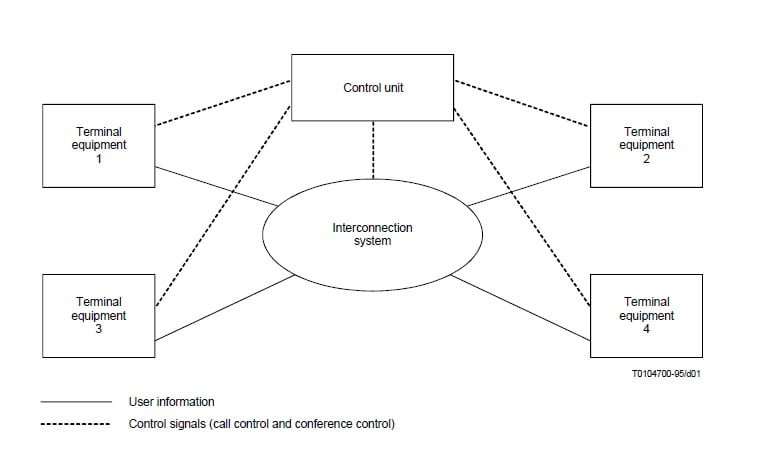
NOTE – The physical boundaries of equipment are independent of the functional boundaries shown in the figure. For instance, an MCU usually includes a control unit and other units, dedicated to the various media components, which perform switching and/or combining actions and functionally belong to the interconnection system.
In the special case where there are only two terminals, they are connected point-to-point and a control unit is not needed.
Configuration
The configuration may be point-to-point between two multimedia conference rooms, or multipoint-to-multipoint between several. In the latter case, the terminals are usually connected through one or more Multipoint Conference Units (MCUs). The MCUs have to fulfil three functions:
- managing the call, setting up and closing the connections;
- managing the conference, through control and indication signals exchanged with the terminals;
- handling the signals received and sent on each connection, switching, distributing, multiplexing and when necessary adapting and combining them as appropriate.
Types of configurations
The multipoint configurations can be subdivided into:
- multichannel multipoint;
- shared channel multipoint;
- switched multipoint.
Including the point-to-point configuration, the following four types of configurations may thus be set up (see Figure 2).
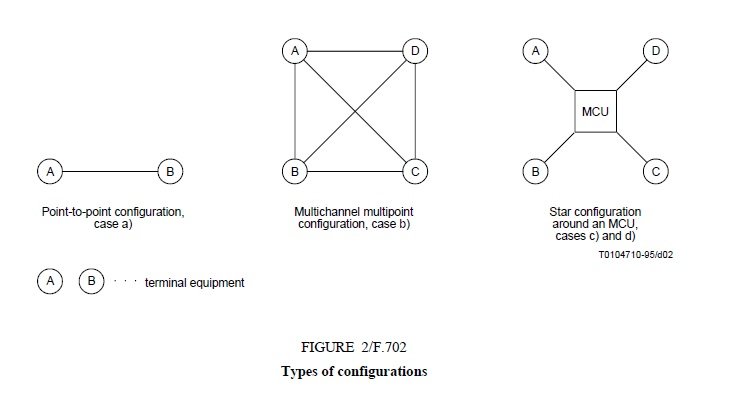
Case a) Point-to-point configuration
Two conference rooms are directly connected (without any MCU). Conference management is by bilateral negotiation between the terminals.
Case b) Multichannel multipoint configuration
Three or more multimedia conference rooms are connected two-by-two so that each of them receives the signals from all the others, and may use them in various ways. For instance, the sounds may be mixed or directed to separate loudspeakers. If a video is present, each terminal permanently receives the images from all other locations and displays them simultaneously on separate screens or on different windows of a unique screen. Various schemes may be used for exchanging documents. A limitation to the number of participants comes from the number of channels available in each location and the number of equipment for presenting the information to the users (or the number of inputs to these equipment), e.g. the number of images that can be displayed simultaneously by the terminal equipment. An MCU is not mandatory, but it may be used for managing the conference.
Case c) Shared channel multipoint
This configuration requires a multipoint conference unit. This MCU receives signals from every terminal and combines them to elaborate the signals sent out to each terminal. This may be done by multiplexing them in a higher bit-rate channel (e.g. four or five H0 channels into one H1 channel). It may also be achieved by mixing the sound signals, putting the various pictures into different windows (when applicable) and broadcasting the data channels if they are present. The MCU also processes the control and indication signals.
If the number of available multiplexed channels or the number of available windows for the video is smaller than the number of terminals minus one, then a selection must be made inside the MCU. This applies mainly to the pictures in a videoconference. The pictures may be chosen by each user, or by the Chairman if there is one, or they may be those of the latest speakers or any combination of these. More details on this case are for further study.
Case d) Switched multipoint configuration
This configuration requires at least one multipoint conference unit. This MCU receives signals from every terminal; it selects according to predetermined rules or to specific commands the signals sent to each terminal; it handles the signalling, commands and indications, forwards them when necessary and returns the appropriate answers; it manages the optional channels and broadcasts the signals received on these channels.
Most often the switching only applies to the video signals, because data may be multiplexed into a common packet-switched data channel and the sound signals are usually added in the MCU so that each terminal receives the sounds from all other terminals excluding its own; however, this addition process may be restricted to a few terminals in order to limit the noise level or the unwanted disturbances if the number of participants is large. Alternately, the sound may also be switched together with the image.
Several MCUs may be required for some configurations either for technical or for economical reasons. In this case, each terminal is connected to one of the MCUs; the MCUs are interconnected and handle the signals to and from other MCUs similarly as to and from an ordinary terminal.
From the network point of view, the connections that have to be established are as follows:
- case a) point-to-point;
- case b) several point-to-point connections linking all locations two-by-two;
- case c) several point-to-point connections between each location and the MCU, which may be non-symmetrical if the network supports this type of connection;
- case d) several point-to-point connections between each location and the MCU, and possibly between MCUs if several are used; a single or multiple point-to-multipoint connection(s) may also be used in networks that support them.
The four types of configurations are shown in Figure 2. Cases c) and d) are represented by the same diagram, but the functions of the MCU and the types of connections are different.
When several MCUs are involved, this should be transparent to the users, except through the increased transmission delays and the possible limitations due to the capability of the inter-MCU connections. In the following subclauses, the term MCU will be used indifferently for a unique MCU or for several interconnected MCUs, unless otherwise stated.
Figure 3 shows several functionally equivalent configurations where the MCU function is either concentrated in one location or distributed between several.
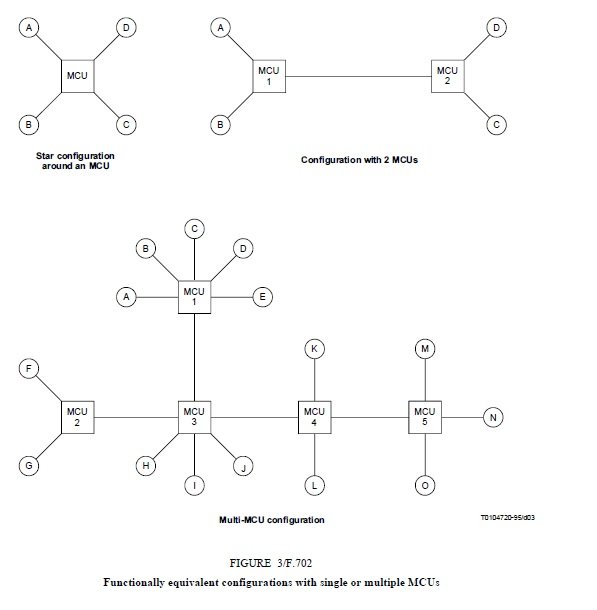
Roles of the participants
A participant may be allocated two types of particular privileges that allow his terminal to issue special commands to which the MCU will respond by the appropriate actions. These give him respectively the roles of the controller and the Chairman. The controller manages the call, and may perform the following:
- accept new participants;
- disconnect a participant from the call;
- split the conference if this possibility is offered;
- terminate the call;
- ask for a continuation of the call beyond the reserved time.
The Chairman manages the conference, and may perform the following:
- give the floor to a participant;
- mute another terminal;
- organize or allow a private talk;
- possibly allocate the right to transmit other information, although this facility control function may also be separately assigned.
These two roles may be assigned to the same terminal or to different terminals. At the beginning of the call, the controller is usually the convener, but he may transfer this role to another terminal (see Note).
Other participants may ask for the floor or for the authorization to transmit data, and the MCU forwards these requests to the chair-terminal.
NOTE – Some MCUs may not be able to separate the two roles of controller and Chairman. In that case, they should then be able to allocate the same joint controller-Chairman function to two different terminals (e.g. by issuing two identical tokens), and it will be left to both users to each performs only the functions pertaining to his role. Indeed this may be a preferred solution because it allows the Chairman to leave to the controller some of the functions (for instance data management) that he may not be willing to perform; the Chairman may then have an easy terminal, to use with only very few controls.
Terminal aspects
In order to perform the basic functions necessary for multimedia conference services, the terminal equipment must include the following units necessary for audio communication:
- one (or more) microphone(s);
- one (or more) loudspeaker(s);
- an audio codec;
- audio related controls;
- some means for identifying the speaker.
The terminal must also include a control module to which these units will be connected, and a network interface unit. The other types of information require specific equipment detailed below. The terminal should include the equipment(s) for at least one media component besides audio.
The equipment for handling multimedia documents includes one or more of the following functional units:
- a microcomputer with a screen and optionally a printer;
- a still picture equipment with a camera or scanner, a screen and/or a printer;
- a telewriting equipment;
- a facsimile equipment.
The basic equipment for video includes:
- one (or more) camera(s);
- one (or more) screen(s);
- a video codec.
When a video is present, means must be provided for displaying the outgoing picture, either permanently or by substituting it on the screen to the incoming picture. If sound and/or image sources are locally switched, then an indication must be given of which one is sent out.
NOTE – Testing of the outgoing picture: it should be possible for the user to put an off-line terminal into a self-test procedure, which includes the codec, in order to test and control the outgoing picture.
Possible enhancements to the equipment in each location are for example:
- voice switched or manually switched multiple microphones;
- multiple cameras performing some of the following functions:
- overall view of the room;
- partial views of the assembly;
- views of individual participants;
- the pictures from these cameras may be switched or combined in different windows;
- additional dedicated cameras;
- multiple screens, for instance for displaying side-by-side the different windows;
- zooming and panning;
- far-end camera control;
- various indications such as identification of the displayed location in a multipoint conference;
- controls for conducting the conference, asking for the floor, etc.;
- auxiliary cameras for viewing a blackboard, objects, etc.;
- videotape recorder for displaying and sending any sequence of images, or recording the meeting;
- telewriting facility;
- pointer;
- multiple loudspeakers;
- equipment for encryption and decryption of user signals.
Applications
- Some possible applications are indicated here as examples:
- the unconducted meeting between distant parties;
- a formal conducted meeting between distant parties;
- panel discussion;
- elaboration of a document, with or without cooperative document handling;
- presentation of a report in a large company with subsequent discussion;
- presentation of an object (e.g. a new product) and comments on this;
- negotiation of a contract with possible private discussions or advice from invited experts;
- lecturing;
- distant education or training;
- tele-auction sale.

