
Post Office Protocol (POP3)
Posted on |
Post Office Protocol 3
The overall communication model used for TCP/IP email provides many options to an email user for accessing her electronic mailbox. The most popular access method today is the simple offline access model, in which a client device accesses a server, retrieves mail, and deletes it from the server. POP was designed for quick, simple, and efficient mail access; it is used by millions of people to access billions of email messages every day.
POP Overview, History, Versions, and Standards
There are three mailbox access — online, offline, and disconnected. The offline model is probably the least capable in terms of features. And it is also the most popular. This may seem counter-intuitive, but it is, in fact, a pattern that repeats itself over and over in the worlds of computing and networking. The reason is that simplicity and ease of implementation are keys to the success of any technology, and the offline mail access model beats the other two in these areas.
The history of offline email access goes back further than one might expect — to the early 1980s. Two decades ago, not everyone and his brother was accessing the Internet to check email the way we do today. In fact, only a relatively small number of machines were connected using TCP/IP, and most users of these machines could access their email on a server, using the online access model.
However, even back then, developers recognized the advantages of being able to retrieve email from a server directly to a client computer, rather than accessing the mailbox on the server using Telnet or Network File System (NFS). In 1984, RFC 918 was published, defining POP. This protocol provided a simple way for a client computer to retrieve email from a mailbox on an SMTP server so it could be used locally.
The emphasis was on simple. The RFC for this first version of POP is only five pages long, and the standard it defined is extremely rudimentary. It describes a simple sequence of operations in which a user provides a name and password for authentication and then downloads the entire contents of a mailbox. Simple is good, but simple has limits.
RFC 937, “Post Office Protocol – Version 2” was published in February 1985. POP2 expanded the capabilities of POP by defining a much richer set of commands and replies. This included the ability to read only certain messages, rather than dumping a whole mailbox. Of course, this came at the cost of a slight increase in protocol complexity, but POP2 was still quite simple as protocols go.
These two early versions of POP were used in the mid-1980s, but not very widely. Again, this is simply because the need for an offline email access protocol was limited at that time; most people were not using the Internet before the 1990s.
In 1988, RFC 1081 was published, describing POP3. By this time, the personal computer (PC) was transitioning from a curiosity to a place of importance in the worlds of computing and networking. POP3 was based closely on POP2, but the new version was refined and enhanced with the idea of providing a simple and efficient way to PCs and other clients not normally connected to the Internet to access and retrieve email.
Development on POP3 continued through the 1990s, with several new RFCs published every couple of years. RFC 1081 was made obsolete by, in turn, RFCs 1225, 1460, 1725, and 1939. Despite a large number of revisions, the protocol itself has not changed a great deal since 1988; these RFCs contain only relatively minor tweaks to the original description of the protocol. RFC 1939 was published in 1996, and POP3 has not been revised since that time, though a few subsequent RFCs define optional extensions and additions to the basic protocol, such as alternative authentication mechanisms.
While POP3 has been enhanced and refined, its developers have remained true to the basic idea of a very simple protocol for quick and efficient email transfer. POP3 is a straightforward state-based protocol, with a client and server proceeding through three stages during a session. A very small number of commands is defined to perform simple tasks, and even after all its changes and revisions, the protocol has a minimum of fluff.
For reasons that are unclear to me, almost everyone refers to POP with its version number—that is, they say POP3 instead of POP. This is true despite most people not using version numbers with many other protocols, and almost no one using any other version of POP. But it is the convention, and I will follow it in the rest of this discussion.
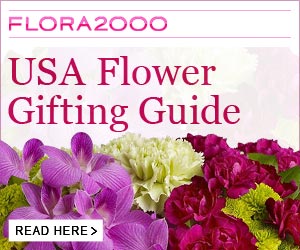 |  |
POP3 General Operation
POP3 is a regular TCP/IP client/server protocol. In order to provide access to mailboxes, POP3 server software must be installed and continuously running on the server on which the mailboxes are located. This does not necessarily have to be the same physical hardware device that runs the SMTP server software that receives mail for those boxes—a mechanism such as NFS may be used to allow both the POP3 and SMTP servers to “see” mailboxes locally. POP3 clients are regular end-user email programs that make connections to POP3 servers to get mail; examples include Microsoft Outlook and Eudora Email.
POP3 uses TCP for communication, to ensure the reliable transfer of commands, responses, and message data. POP3 servers listen on well-known port number 110 for incoming connection requests from POP3 clients. After a TCP connection is established, the POP3 session is activated. The client sends commands to the server, which replies with responses and/or email message contents.
POP3 commands are three or four letters long and are case-insensitive. They are all sent in plain ASCII text and terminated with a CRLF sequence, just as with FTP and SMTP commands. POP3 replies are also textual, but the protocol does not use the complex three-digit reply code mechanism of FTP (and SMTP). In fact, it defines only two basic responses:
The POP3 Session States
POP3 is described in terms of a finite state machine (FSM), with a session transitioning through three states during the course of its lifetime. Fortunately, unlike the FSMs of protocols like TCP, this one really is simple, because it is linear. The session goes through each state once and only once, in the following sequence:
- Authorization State The server provides a greeting to the client to indicate that it is ready for commands. The client then provides authentication information to allow access to the user’s mailbox.
- Transaction State The client is allowed to perform various operations on the mailbox. These include listing and retrieving messages and marking retrieved messages for deletion.
- Update State When the client is finished with all of its tasks and issues the QUIT command, the session enters this state automatically, where the server actually deletes the messages marked for deletion in the Transaction state. The session is then concluded, and the TCP connection between the two is terminated.
Books you may interested
 |  |  |  |  |  |
 |  |


